Page 45 of 184
Re: Final trueSpace 7.61 Beta 8 Unofficial Update
Posted: 13 Sep 2019, 20:40
by clintonman
Fixed shear option of the freeze transform script.
Re: Final trueSpace 7.61 Beta 8 Unofficial Update
Posted: 14 Sep 2019, 19:00
by trueBlue
clintonman wrote: ↑13 Sep 2019, 20:40
Fixed shear option of the freeze transform script.
I would think that the Freeze Transform would not move the user's existing pivot to the World origin by default.
I would suggest that the toolbar LMB command opens the panel and not run the script, AND uncheck Transformation as the Default. Maybe a Status message giving a user an idea that something happened when using this tool?
Example with a little humor.
Steps for a New User
Adds Cube to the scene.
Moves Cube somewhere above the Grid
Selects the Freeze Transform icon
Warning message appears! New User says "What


and chooses Yes"
New User does not know what just happened, hence no Status Message or a Nagging

unwanted Alert!
New User does not know that the Pivot was moved to the World origin until he rotates the object.
New User is

and presses the Undo icon but nothing happens.
New User is very


I was reading your Alignment script this morning and noticed you have an Undo function in it. Sweet!

Re: Final trueSpace 7.61 Beta 8 Unofficial Update
Posted: 14 Sep 2019, 19:50
by clintonman
trueBlue wrote: ↑14 Sep 2019, 19:00
clintonman wrote: ↑13 Sep 2019, 20:40
Fixed shear option of the freeze transform script.
I would think that the Freeze Transform would not move the user's existing pivot to the World origin by default.
I would suggest that the toolbar LMB command opens the panel and not run the script, AND uncheck Transformation as the Default. Maybe a Status message giving a user an idea that something happened when using this tool?
Example with a little humor.
Steps for a New User
Adds Cube to the scene.
Moves Cube somewhere above the Grid
Selects the Freeze Transform icon
Warning message appears! New User says "What


and chooses Yes"
New User does not know what just happened, hence no Status Message or a Nagging

unwanted Alert!
New User does not know that the Pivot was moved to the World origin until he rotates the object.
New User is

and presses the Undo icon but nothing happens.
New User is very


I was reading your Alignment script this morning and noticed you have an Undo function in it. Sweet!

Freeze transforms was created to keep object appearance and set its center to the origin 0,0,0 set rotations to 0,0,0 and set scale to 1,1,1
Moving the pivot to the origin is pretty much part of whole point of freezing the transforms.
When you freeze something you do it for a reason and you expect the values in the info panel to update based on that reason. Status message seems like overkill to me, but feel free to add it if you like.
Re: Final trueSpace 7.61 Beta 8 Unofficial Update
Posted: 14 Sep 2019, 20:29
by trueBlue
Okay I guess I do not understand its intend use with the Default settings. Location anyways.
I do get the normalize Rotation and Scale.
For me I would think origin would be the object's center, not the World's Origin.
Trying to figure out what the Flatten Axis tool does too! Does not seem to do anything that I can tell.
Re: Final trueSpace 7.61 Beta 8 Unofficial Update
Posted: 14 Sep 2019, 21:03
by clintonman
The whole trueSpace axis/pivot system is bonkers. The flatten axis does something like altering the vertices of the mesh so the axis is more like a normal axis. If trueSpace was like all other 3d programs the transform would be the axis, period.
Re: Final trueSpace 7.61 Beta 8 Unofficial Update
Posted: 14 Sep 2019, 22:33
by stan
I think this
"mesh modifiers package/apply pivot transform to mesh" is the Flatten axis tool in the freeze transform script.
I've tried both to get the same result. It tells you what it does.
I'm trying to figure out a good method to get rotated objects in world coords to give the bbox positions. So been playing with that command.
Re: Final trueSpace 7.61 Beta 8 Unofficial Update
Posted: 15 Sep 2019, 16:54
by trueBlue
Trying to get a mouse tool to run a script.
Getting closer but stuck with a hiccup.
The mouse tool runs the same script as the Snap button but does not work unless you toggle the Axis button.
1.) Choose which option you want and select an element.
2.) After you toggle the Axis, LMB click in 3D Space
Repeat for a different element selection
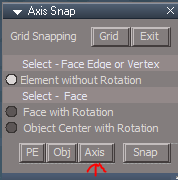
- Axis button1.PNG (5.36 KiB) Viewed 3385 times
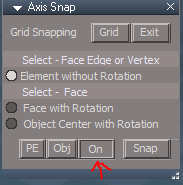
- Axis button2.PNG (5.89 KiB) Viewed 3385 times
Maybe you guys can figure it out.
Axis Snap.RsObj goes to /Preferences/Snapping/
Axes widget.RsObj replaces the same object in Widgets/Tools/
LMB select the Axes widget's Sphere to open the panel
Re: Final trueSpace 7.61 Beta 8 Unofficial Update
Posted: 15 Sep 2019, 18:53
by stan
I put the priority on background widget controller up to 5 in mouse tool and the left click got through. this is on a stock ts std version.
Re: Final trueSpace 7.61 Beta 8 Unofficial Update
Posted: 15 Sep 2019, 19:43
by trueBlue
stan wrote: ↑15 Sep 2019, 18:53
I put the priority on background widget controller up to 5 in mouse tool and the left click got through. this is on a stock ts std version.
Thanks for taking a look. That is not the problem.
I think what is wrong is not having the ability to toggle back forth from selecting elements and the Mouse tool.
Edit: Hey it works but not as wanted. I have to LMB + Drag on an new element selection and then click with the Mouse tool. Weird!
Edit2: Forgot that I commented out this command in the Script1, 2, and 3
Code: Select all
MeshModifiers.ActivatePointEditWidget('{E8913C00-9A2A-43cf-8238-27B4BFB50A1F}','/Widgets/Tools/Mesh editor/PE basic select','Default');
Re: Final trueSpace 7.61 Beta 8 Unofficial Update
Posted: 15 Sep 2019, 21:48
by stan
the problem is they both use left click. right click closes edit and the widget.
The pe selection is dyna pick and uses left mouse button state so a drag works to select.. It's not that easy to get right each time, rather finicky to use that way. I had a system alert in your script to see if it was firing with or without a selection.

and chooses Yes"
unwanted Alert!
and presses the Undo icon but nothing happens.

