trueSpace7.61 Beta 8 Unofficial Update Version 9
Please test this prerelease
New Unofficial Update Instructions:
It is Required that you completely Uninstall and Install trueSpace7.61 Beta 8 to a clean directory
Install the PDF Manual for trueSpace (Optional but required before installing the Update)
Install the tS76_Vray1_54B8.exe (Optional but required before installing the Update)
If trueSpace is open, Close trueSpace
1.) Install the YafaRay v3.3.0 render engine
2.) Install the tS76PDF 'Manual for Caligari trueSpace' & tS76Video (Optional but required before installing the Update)
3.) Install tS76_Vray1_54B8.exe to C:\trueSpace761 (Optional but required before installing the Update)
4.) Install tS7.61B8.9.exe to C:\trueSpace761
Browse
[...] to where you installed C:\trueSpace761, select its folder and then the
[Extract] button
Select the
[Yes to All] button
5.) Open trueSpace
6.) Select the
[OK] button in the OptDetectors plugin Information dialog
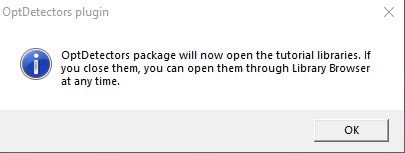
- iOpt plugin Alert.png (7.44 KiB) Viewed 632 times
.
7.) Press your keyboard's
SHIFT CTRL R keys to Reset to Default Context
When trueSpace opens, select one of the layout tabs at the top
If Vray is installed:
8.) Press your keyboard's
CTRL + F8 keys to open the Package Manager
Right click in the Package Manager and select Install
New...
Open C:\trueSpace761\Vray_ts.rsx
Right click in the Package Manager's Vray Package and select
Load
Close the Package Manager
9.) Close trueSpace
The included Clintons3dPlugin.dll v.1638433, Clintons3dPluginExt.dll v.1638413, Clintons3dRsView.dll v.1638409 and the OptDetectors.dll Author - Vladimir Sisolak, are in: C:\trueSpace761
WARNING: The init.js file Imports the above 4 plugins and should not be Installed from the Package Manager, including any other plugins with the same name that have the rsx extension
All scripts that check for these plugins with the rsx extension have been removed!
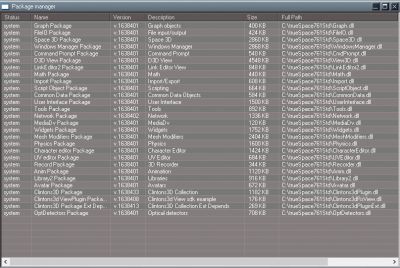
- Package Manager.png (105.54 KiB) Viewed 632 times
.
Plugins
Renamed from rsx to dll:
Clintons3dPlugin.dll
Clintons3dRsView.dll
Clintons3dPluginExt.dll
Add
OptDetectors.dll
Scripts
Update:
init.js
Loads the above 4 plugins
Scripts/Commands
Removed discontinued xml scripts
* Cut
* Paste
* Cam2Eye
* Eye2Cam
* Position2Eye
* CycleViews
* RotateISO
* RotatePOV
* ResetPose
* ResetContext
* Unencapsulate
* Unglue
* 3DEncapsulate
* 2DEncapsulate
* UnLookAt
* Copy
* Delete
* ShowAll
* HideAll
* Show
* Hide
* ShowCameraAndLights
* HideCameraAndLights
* DeleteORA
* CloseORASettings
* C3DRestore
* OpenD3DRenderPath
* FlattenVertices
* EyeCam
* EyeCamPref
* CopyWindow
* Fix NURBS ORA
* Show Object Attribs
* Show Object Attribs RMB
Note: All above * scripts now use UUCommands/Function Set(s)
preobjects
Update:
Yafaray Folder
MaterialEditor
UUCommands
Widgets
Toolbars
Model and Workspace lights with new ORA
Add
Custom preferences
Scripts/UUCommands
Add
Global Function Set
CustomCommands
Update:
WebServer
YafarayScripts
wsLayersGroup
wsLayersGroup4
Guard
Copy Attributes
Add:
JSON Function Set
Fix Bad Geometry
Bake Keyframes
Dimensions Author - Clinton Reese Sat Oct 22, 2022 10:44 am

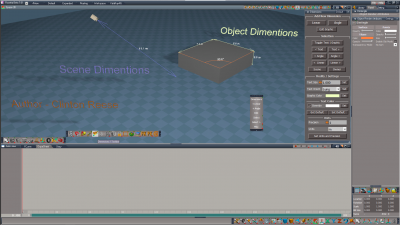
- Dimensions.png (96.42 KiB) Viewed 632 times
.
Thank you, Clinton!
 Rs Main Libraries
Rs Main Libraries
Add
OptDetectors
OptDetectors - Help objects
OptDetectors - Samples
Postprocess
Add
3D Icon Maker Author - Clinton Reese
Edit:
If this Unofficial Update fails to Load on Startup, Download and Install the Microsoft Visual C++ 2008 Service Pack 1 Redistributable Package
https://www.microsoft.com/en-us/downloa ... x?id=26368
Removed due to update